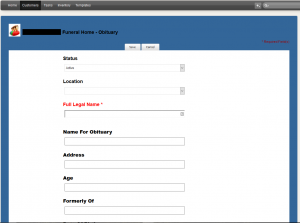From the Home page you have a couple different options for adding a customer. One is by clicking the “plus” sign in navigation, then selecting “New Customer.”
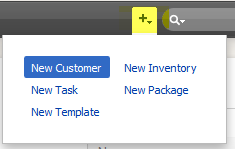
The other way is by clicking on “Customers” in the navigation and clicking on the “+ New Customer” button.
![]()
If you are sitting with the customer and sharing your screen to complete the intake, you can select the “+ New Customer Form” button/option that will give you a more visually appealing screen, opposed to just editable fields of data
![]()