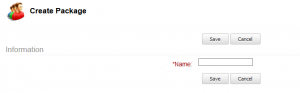You have the option to bundle a group of products available to customers by creating a Package within your Inventory. You can create a Package a few different ways.
One is by clicking the “plus” sign in navigation, then selecting “New Package.”
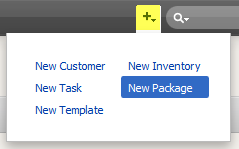
The other way is by clicking on “Inventory” in the navigation:
![]()
And then clicking on the “New Package” option toward the bottom of the page:
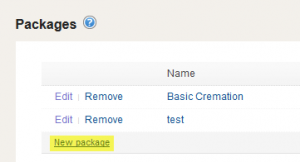
Click “Save.”
On the following screen click on”Add product”:
![]()
On the product page, you’ll see a list of your products that you can select to add to the new Package.

Click “Save” after you’ve made your selections.