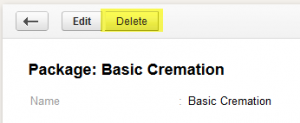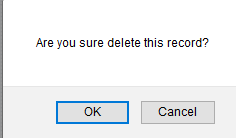You can find the Package you’d like to delete in a few different ways.
One is by entering the Package name, or part of name in the search bar, then hit the “Enter” key on your keyboard. .
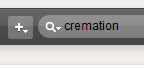
Note: You do have the option to set which type of records you’d like to search within by clicking the “Magnifying Glass”:
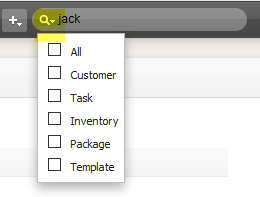
You’ll then see a list of Packages (Inventory) and any other record types that meet that criteria
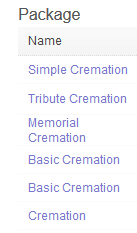
You can also view all Packages at the bottom of the “Inventory” page.
Click on the “Inventory” top navigation option.
![]()
At the bottom, you’ll see your Packages:
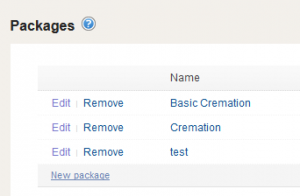
From your search results, you can then delete the record by clicking “Remove”:
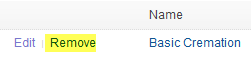
Or by clicking on the Package name and clicking the edit button at the top of the page: