Search for the customer record you’d like to add a package to. While viewing the record, scroll down and click “Add payment.”

Enter the payment details on the next page, click “Save.”
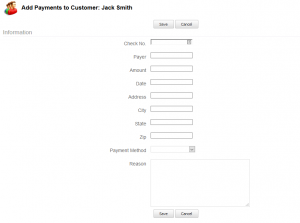
You will then see your payments received and balance due under the Products section of the customer record:
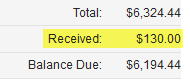
You can also view or print the receipt:

Apr 27th, 2016
Author: admin